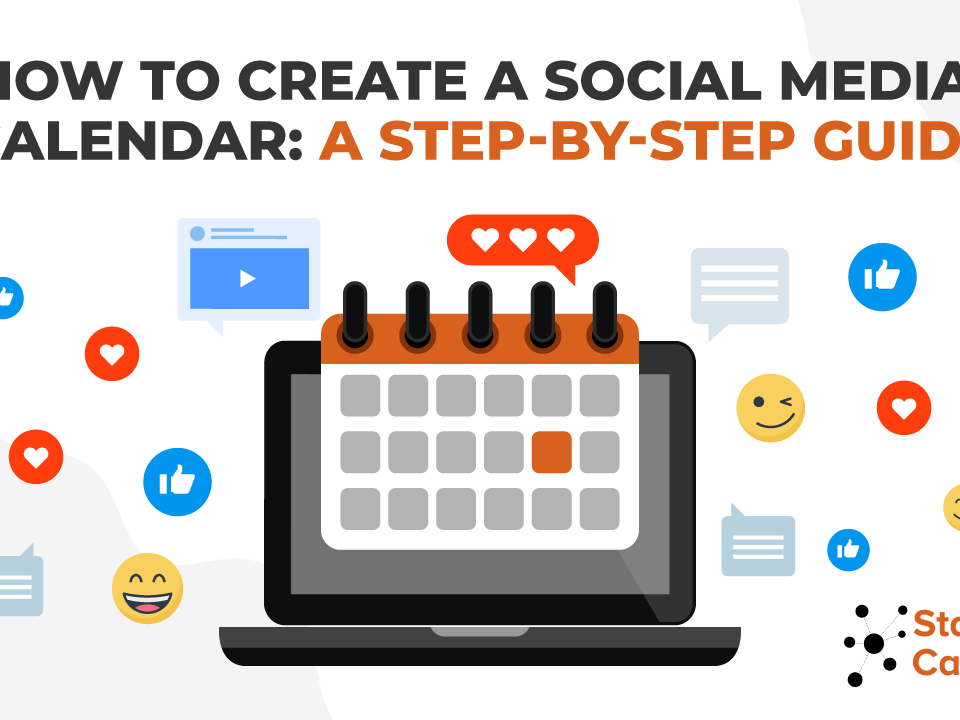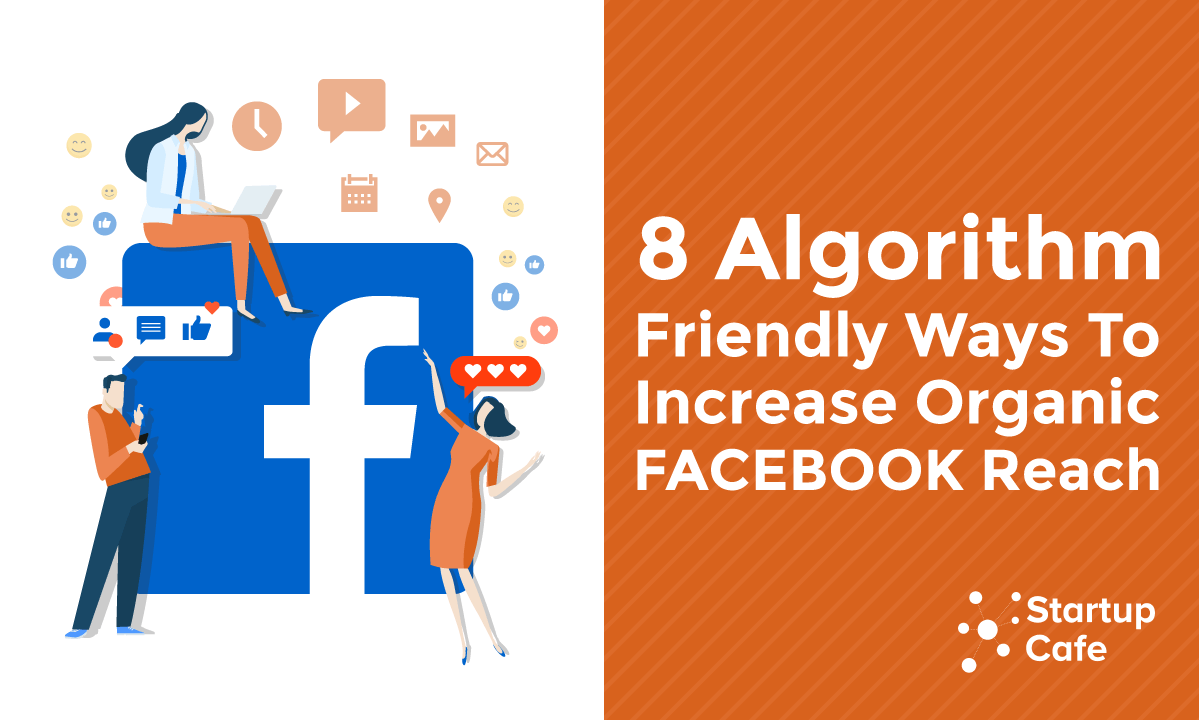7 Must Have WordPress Plugins That Will Get You More Traffic Instantly
September 29, 2016SEO Pro Tip of the Week – The Importance of LSI Keywords
October 3, 2016Twitter Moments is now open to all users on Twitter. This cool new feature allows users to string together different tweets on any topic to tell a story and share it with the world.
Twitter Moments were first launched in October 2015 to select partners who would be able to curate stories on a range of topics, such as News, Entertainment, Sports, etc. Last month, Twitter Moments opened up to a group of influencers, before the public roll out of the feature on September 28, 2016.
In this article, we will explain what Twitter Moments does, how to create your own Twitter Moment, and 4 best ways you can use Moments to increase engagement.
What is Twitter Moments?
Twitter Moments enable users to string together multiple tweets into slideshow-like stories. The Twitter video below explains how Moments works:
— TWITTER (@TWITTER) SEPTEMBER 27, 2016
According to Twitter, Moments offers “people a new and dynamic way to tell their stories.” This new feature is already being used by several brands, individuals, and groups as you’ll see below.
How to Create Your Own Twitter Moment
Here we’ll show you how you can create your own Twitter Moment in 4 easy steps:
1) Click on the new “Moments” tab on your Twitter profile
To create your own Moment, you’ll have to click on the new “Moments” tab on your profile.
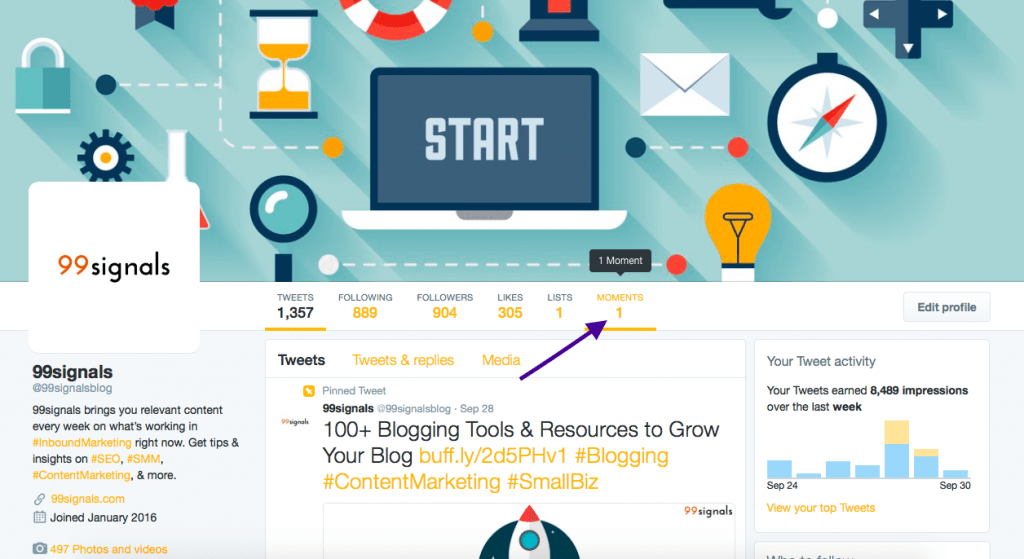 Currently, Moments can only be created on Twitter’s desktop site. A mobile version will be launched in the near future.
Currently, Moments can only be created on Twitter’s desktop site. A mobile version will be launched in the near future.
2) Click “Create New Moment”
Next, you’ll see the option to “Create New Moment” in the right hand column of the page: 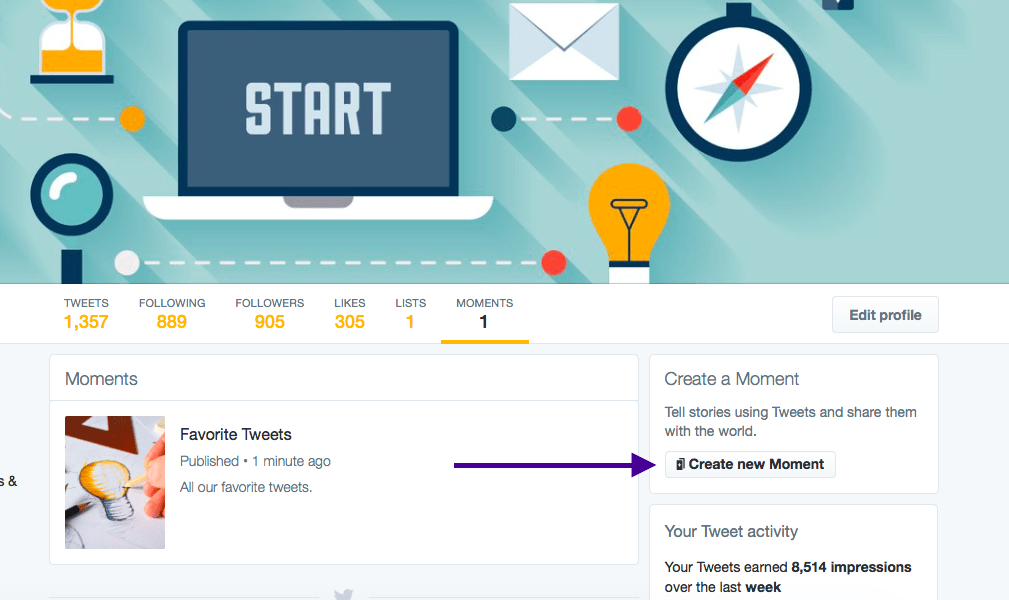
3) Add Title, Description, and Cover
Next, you need to add a title, description, and cover to your Twitter Moment. You can choose a cover using photos or videos from tweets, or by uploading an image of your choice.
4) Add Content to Moment and Publish
Now you can start adding content to your Twitter Moment. You can add 4 types of tweets to your Moment:
- Tweets you’ve liked
- Tweets from specific Twitter accounts
- Tweets via Tweet search
- Add tweets using the tweet’s link.
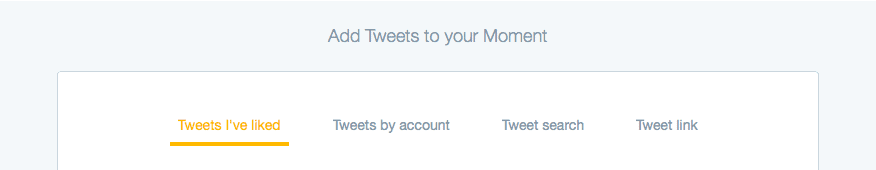
You can pick the tweets you’d like to include in your Moment and once you’re satisfied, hit publish and share your Twitter moment with the world.
Twitter recommends keeping each Moment around 10 tweets long. It also advises including a mix of photos, videos, GIFs, and Vines to increase engagement. More on this below!
Tips & Tricks for Making a Great Twitter Moment
Twitter recommends the following to create a great Twitter Moment:
- Keep your titles short and descriptive
- Use the description to give people a taste of what they’ll find in your Moment
- Your cover photo is like the cover of a book. Pick a great one that people can’t resist
- Your Moment can include anyone’s tweets
- Keep your Moments snackable with around 10 tweets
- Bring your Moment to life with photos, GIFs, videos, and Vines.
Here’s an example of how a Moment looks when it’s shared within a tweet:
Less than 40 days to go before Election Day. Click ⚡️ to get ongoing election updates in your timeline. https://t.co/1jMe1ThRnj
— Twitter Moments (@TwitterMoments) September 30, 2016
Twitter Moments can also be embedded just like tweets. Just click on the three blue dots next to the Tweet button at the top of the Moment and then select ‘Embed Moment’.
Here’s an example Twitter Moment from Mashable embedded below:
A peek at Pluto like you’ve never seen it before
4 Best Ways to Use Twitter Moments
Since this feature was in testing phase for a year, lots of brands have already experimented with Twitter Moments and have their own success stories to share. Buffer shares 4 best ways to use Twitter Moments which are listed below:
1) Curate News
Twitter’s unique selling point has always been its real-time nature. Twitter Moments were first conceived as a way to help Twitter users stay up-to-date with what’s happening in the world around them. With Twitter Moments, you can curate Moments of trending news stories around any topic.
2) Curate Tweetstorms
A tweetstorm is a series of tweets shared in quick succession, usually focused on a single topic. You can now use Twitter Moments to curate tweetstorms, allowing users to read the series of tweets in the correct order, potentially increasing clicks and engagement generated by sharing longer thoughts on Twitter.
3) Create a Product Demo
It’s become common for new product launches to be accompanied by a range of social media content: GIFs, videos, photos and tweets to announce the launch and share how it can benefit users. Twitter Moments allow you to bring all of this content together and share the important details about your new product.
4) Create “Behind the Scenes” Content for Your Followers
Moments could also be a great way to tell a story behind the scenes at your company, giving followers an exclusive peek into your company culture or you could even launch your own “day in the life of” series.
Over to You
Are you excited with the roll out of Twitter Moments? How do you intend to use them? Let us know in the comments section.
Originally published on my marketing blog, 99signals.