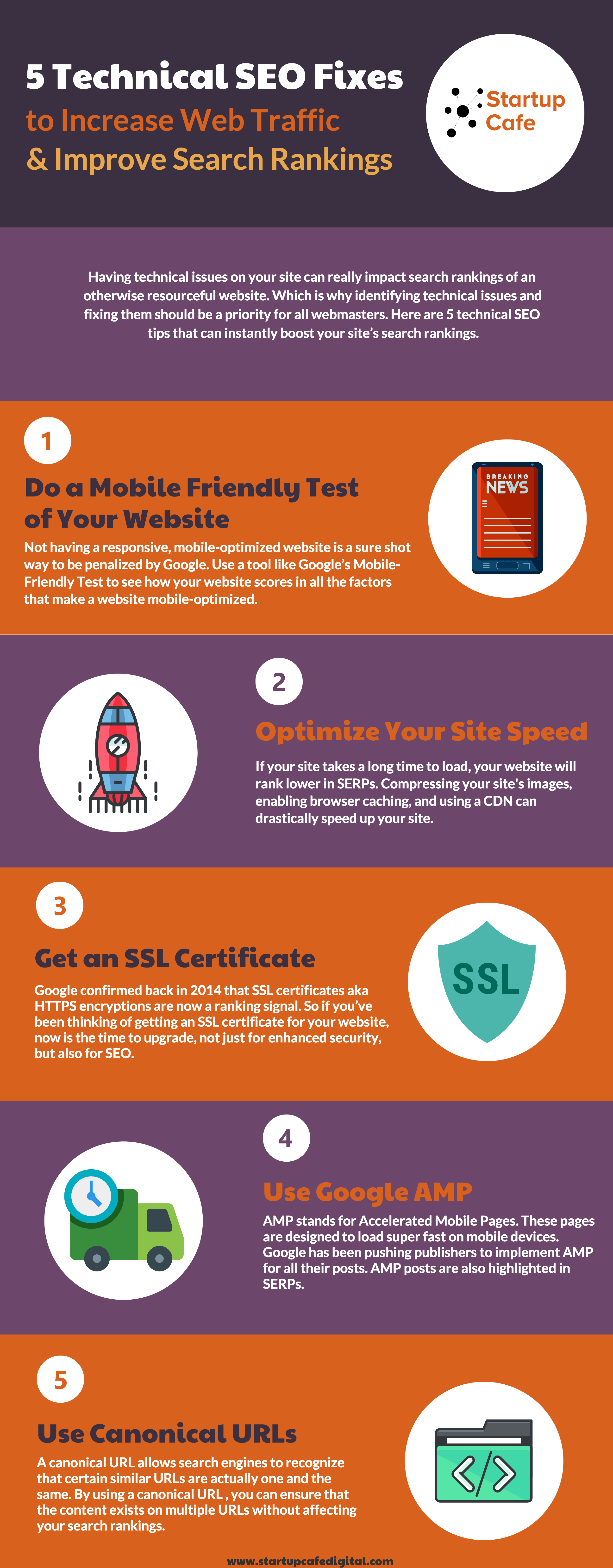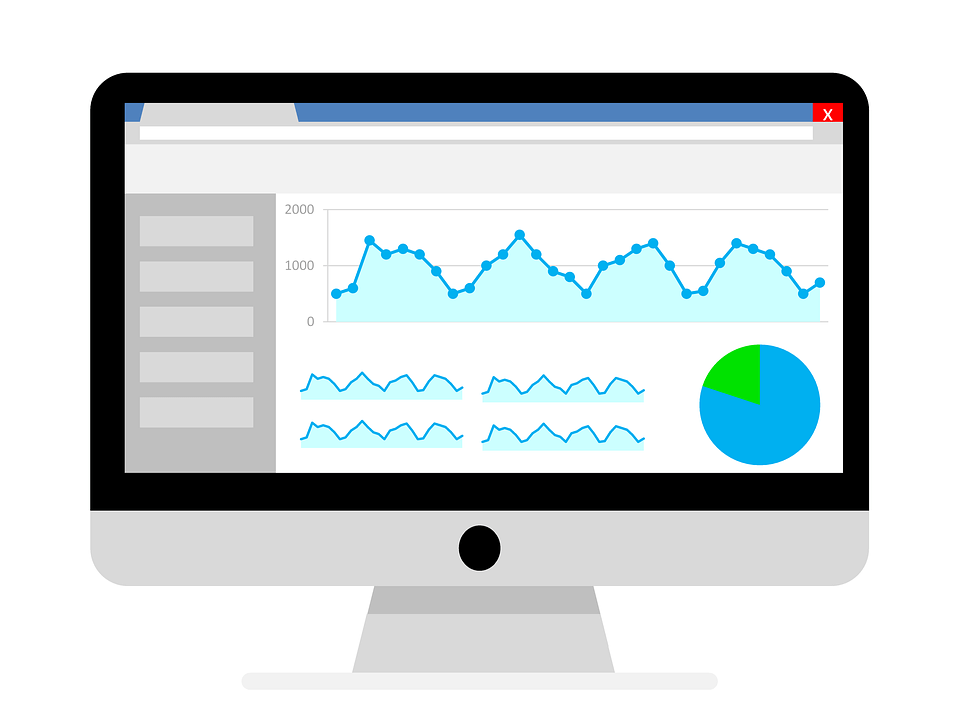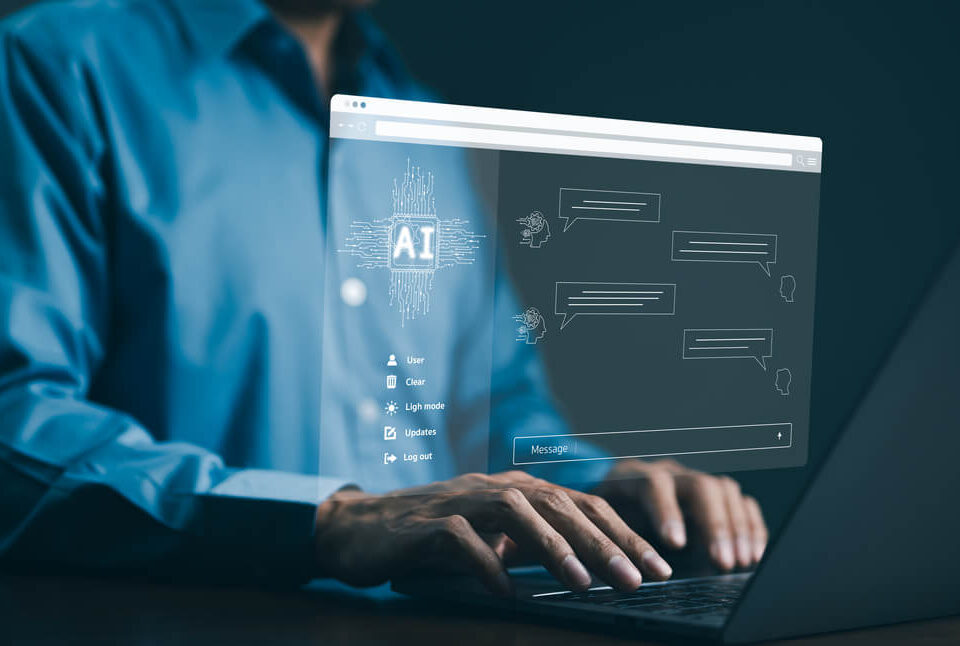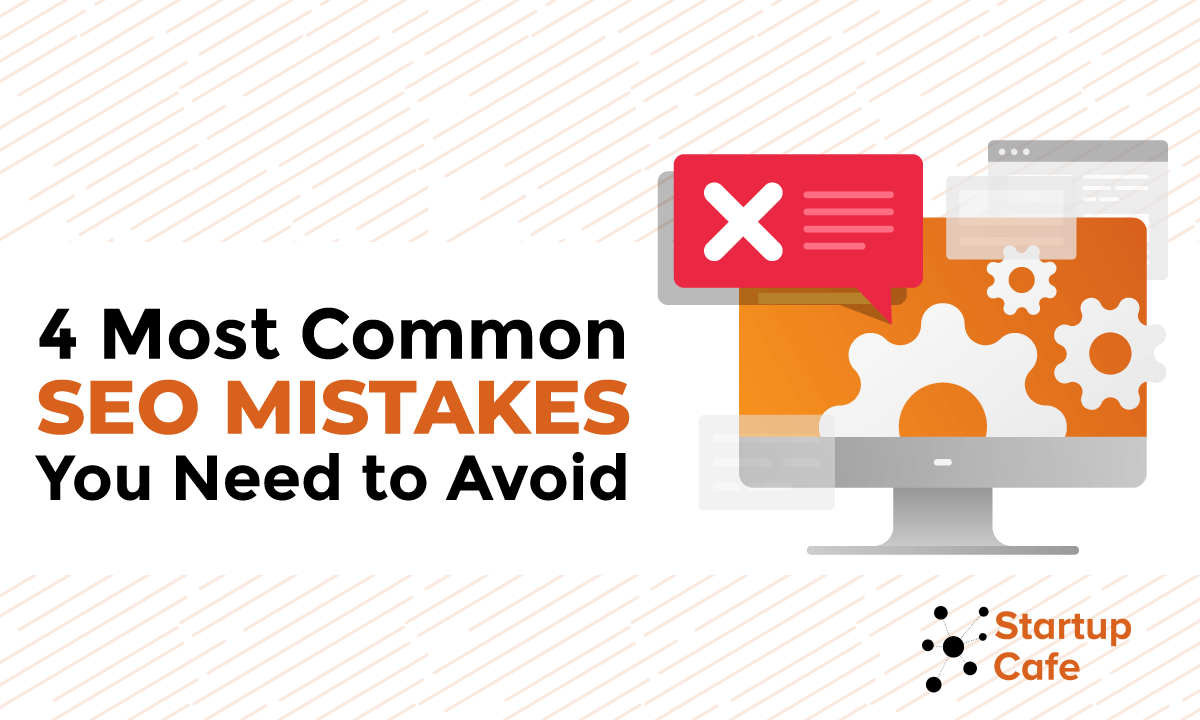Startup Cafe Digital Ranked Among Top 10 Marketing Agencies in India
December 24, 20165 Social Media Goals to Set For Your Business (And How to Track Them)
January 19, 2017Having technical issues on your site can really impact search rankings of an otherwise resourceful website.
Which is why identifying technical issues and then fixing them should be a priority for all webmasters. In this article, we’ll share 5 technical SEO tips that can instantly boost your site’s search rankings.
5 Easy Technical SEO Fixes
#1 Do a Mobile Friendly Test of Your Website
Google has been prioritizing mobile-friendly websites in search engine result pages (SERPs) since the mobilegeddon algorithm update in 2015. Not having a responsive, mobile-optimized website is a sure shot way to be penalized by Google.
The first step in ensuring mobile-friendliness of your site is to test it on these tools:
The above tools will show how your website scores in all the factors that make a website mobile-optimized. They will also show you tips on how you can improve these factors to make sure your website is checking all the parameters of a mobile-friendly website.
Pro Tip: Follow our detailed Mobile SEO guide to make sure your website is 100% mobile-friendly.
#2 Optimize Your Site Speed
Site speed is a technical SEO factor that can no longer be ignored. If your site takes a long time to load, your website will rank lower in SERPs.
Here are 5 quick tips to optimize your site’s speed:
- Optimize your site’s images – Use a compressed image format like JPG in majority of your posts. Use a tool like TinyPNG or Compressor.io to further compress the image files.
- Enable browser caching – This lets you temporarily store some data on a visitors’ computer, so they don’t have to wait for it to load every time they visit your site.
- Enable compression – According to Yahoo, enabling compression on your website can reduce HTML and CSS files by 50-70% and increase site speed significantly.
- Reduce server response time – Google recommends keeping server response time under 200ms.
- Use a Content Delivery System (CDN) – Use a CDN like Cloudflare or MaxCDN to increase your site speed
Pro Tip: Learn more about how to implement these steps in this comprehensive guide.
#3 Install an SSL Certificate for Your Website
Google confirmed back in 2014 that SSL certificates aka HTTPS encryptions are now a ranking signal. In addition to this, WordPress announced late last year that they’d be investing heavily in SSL security technology. This means they’ll only support web hosting providers who include this feature in their offerings.
So if you’ve been thinking of getting an SSL certificate for your website, now is the time to upgrade, not just for enhanced security, but also for SEO.
Pro Tip: Though there are several web hosting services which provide SSL certificates, I highly recommend you try Namecheap SSL certificates. They are reliable and highly cost effective compared to other SSL providers.
#4 Use Google AMP
AMP stands for Accelerated Mobile Pages. These pages are designed to load super fast on mobile devices.
While Google has not made any announcement on whether AMP influence search rankings, the company has been pushing publishers to use AMP. AMP posts also get highlighted in SERPs as you can see below.

Pro Tip: If you use WordPress as CMS, it’s super easy to implement AMP. Just download the Google AMP plugin and you’re all set.
5) Use Canonical URLs to Avoid Duplicate Content Issues
We discussed the importance of canonical URLs briefly in this video below and this post here:
A canonical URL is an HTML link tag with attribute rel=canonical which allows search engines to recognize that certain similar URLs are actually one and the same.
This is especially useful if you’re running an e-Commerce site where you may have several pages with duplicate content. By using a canonical URL , you can ensure that the content exists on multiple URLs without affecting your search rankings.
In Summary
Technical SEO is a complex topic which requires you to constantly check for new algorithm updates from Google and other search engines. There is a plethora of content on the web which extensively covers the topic of technical SEO.
Here are a few resources you should check out to enhance your Technical SEO knowledge:
- 10 Technical SEO Tips To Instantly Boost Your Site’s Rankings
- The Technical SEO Renaissance (Moz)
- How HubSpot Increased Organic Traffic by Over 50% Using Technical SEO Updates
To conclude, here’s an infographic which summarizes the key points in this article. Please feel free to share it on Twitter and Pinterest.