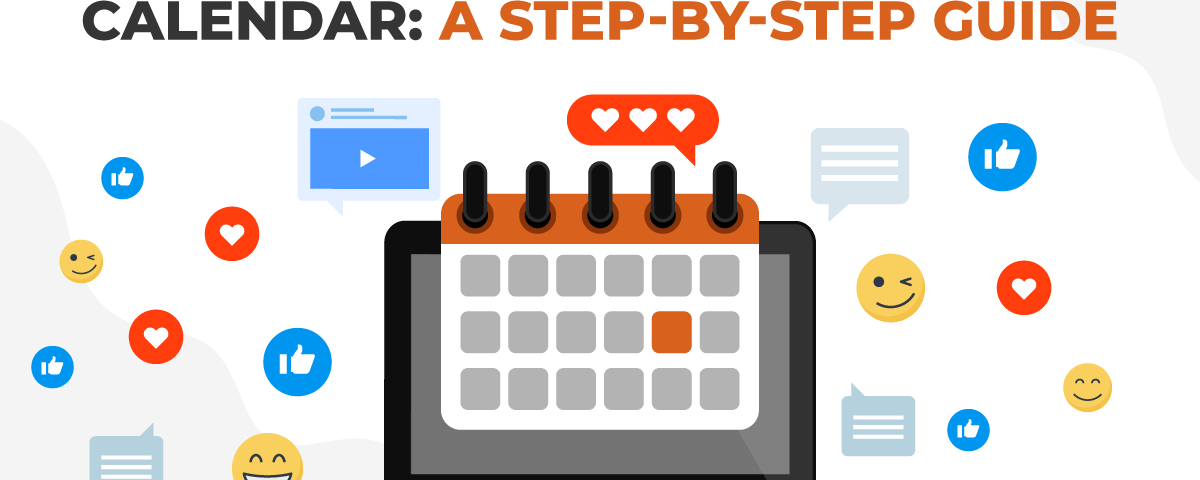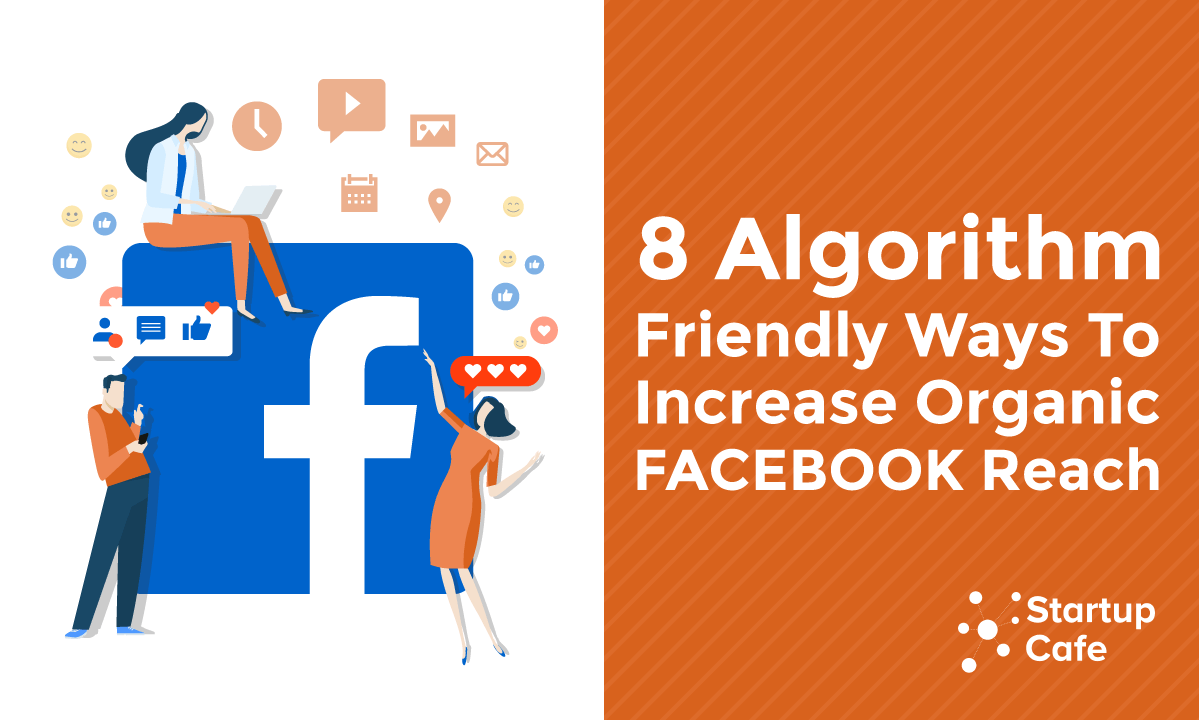8 Most Important KPIs to Track for Marketing
June 13, 2022
How to Run a Successful Low Budget Google Ads Campaign
May 24, 2024
To succeed in generating new customers through social media, part of the work is maintaining an active presence in platforms where you can observe and reach out to your audience. However, writing, designing graphics, and even thinking up captions can take time and use up a lot of creative energy when done everyday.
This is where preparing a social media calendar comes in handy, and you should set out to creating one if you find that getting in touch with your audience can help your business grow.
A social media calendar is a planning tool that details the schedule of all your social media posts, ideally prepared for month-long posting. For starters, you can use an Excel sheet, or any tool you prefer to use for listing to-dos or schedules.
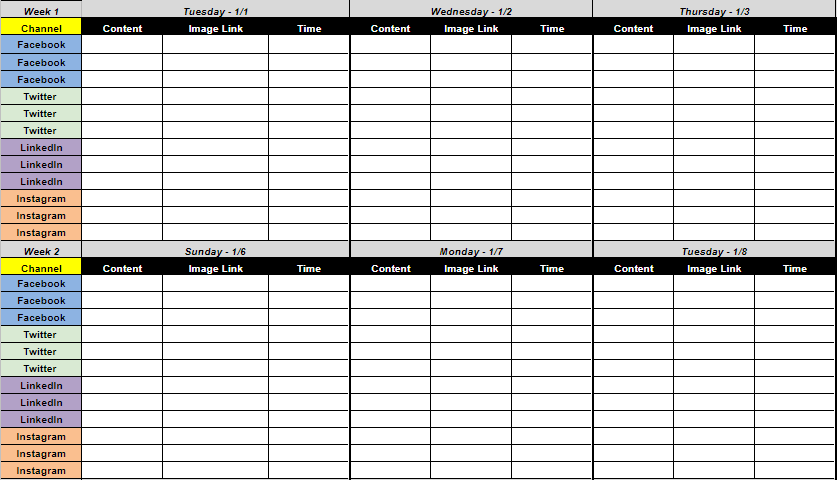
An example of a social media calendar – feel free to lay yours out the way you want to.
Template Source: Boring Brands
Essentially, your social media calendar should show you how much posting you’re capable of for a certain time period. If you need to generate more content, creating one will help you see how much more you need to post more frequently and stay active on social media.
But how do you plan posts for more than a week? Read on for a step-by-step guide to creating your own social media calendar.
Step 1: Find your audience
Marketing on social media is about connecting. Hence, the first step is to figure out which social media channels your target customers spend time in.
Figure out your target customers’ demographics first, then select the channels where you can find them. To help you build a strategy, here are some valuable insights to consider:
- People from all generations are on Facebook, including 63% of the seniors aged 50 – who use the internet, and 56% of online seniors over 65;
- 33% of internet users ages 30-49 are on Instagram, along with a whopping 59% of internet users between 18 and 29;
- Twitter has 328 million unique visitors every single month, and 79% of Twitter users are based outside the United States;
- YouTube reaches more 18-34 year olds and 35-49 year olds than any American cable network;
- There are over 300 million active users on Snapchat each month, and 71% of those users are under 31 years old;
- Pinterest has 150 million active users, and 81% of those users are women.
Source: HubSpot’s State of Social Media in 2020
Choosing more than two channels may require you to create various types of content, so focus your efforts only on channels where you can make an impact.
Step 2: Think about your content
It’s time to get creative – think about what to post and consider your capability of creating content that you decide on.
Once you’re set on where to build presence in, it’s time to brainstorm on what kind of content to put out – ones that resonate with your audience. A little social media listening can help, wherein you study the topics your audience talk about and observe the types of content they engage with. You can also perform a competitor research within the social channels you’ve chosen and see which aspects of your competitors’ social media strategy are working.
Many insight roundups will tell you that video can generate the most engagement out of all the popular content types. This is true, however, the most important thing is to put out content that can inform, entertain, or build trust. If you’re a small team without a dedicated video editor just yet, it’s alright to stick to content types you can create on your own.
Lastly, fill up that calendar! Form topic ideas that you can create content on. If you’re sticking to images, you can try posting behind-the-scenes photos of your team at the office. A lot of brands also boosted their following by forming curated profiles on Instagram – a strategy you can follow if you have the means to style up product photos.
You can stick to one type of content, or you can mix it up daily! Feel free to switch up the purpose for each post – again you can choose to entertain, promote, or build trust.
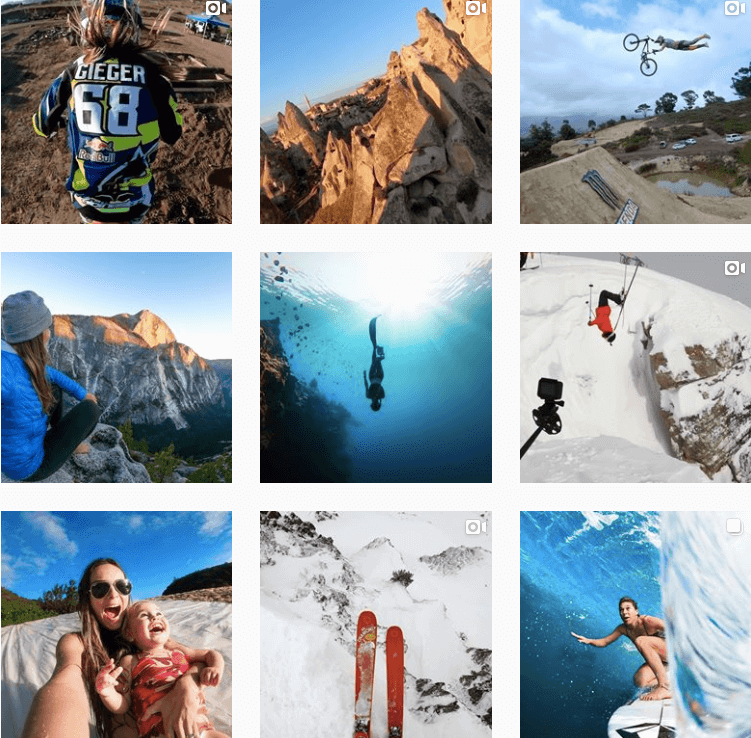
User-generated content: Using hashtags on Instagram, GoPro keeps track of photos and videos their users have taken using their cameras and features the best ones on their official account. That’s one way to build a solid profile!

Long-form content: Do you have more thoughts than images to share? Accenture builds trust among their clients through research and thought leadership and distributes it on Twitter, where an audience would be more inclined to read.
Step 3: Schedule and automate
Thinking up topics ahead takes out a huge chunk of the time spent staying seen on social media, but in our opinion, it’s the scheduling of posts in advance that simplifies the monotonous process of posting everyday.
The next step is to take at least an hour before the week or month starts to schedule your posts ahead. This way, you can stop thinking about what to post everyday and do more to connect with your potential customers, such as responding to inquiries or developing more content ideas to get them to engage.
In this step, decide on the following:
• Which days of the week you want to target;
• How many times you need to post in a day,
• And the exact hours you want your posts to go live.
You want your posts to show up on your audience’s feeds when they go online. To help you plan, check Sprout Social’s insights on the best times to post on social media.
Some social media channels have scheduling features, but if your chosen social media channels don’t, you can always choose among the many scheduling tools available on the market.
At Startup Cafe Digital, we use Planable.io, which is a free social media scheduling tool great for small teams. Just add your posts, select a schedule, and you can take your mind off the whole thing for a month!
Step 4: Track post performance
There’s always room for improvement! To keep doing better, create a process that will allow you to track what’s working and what’s not, then create your next calendar with the things you’ve learned kept in mind.
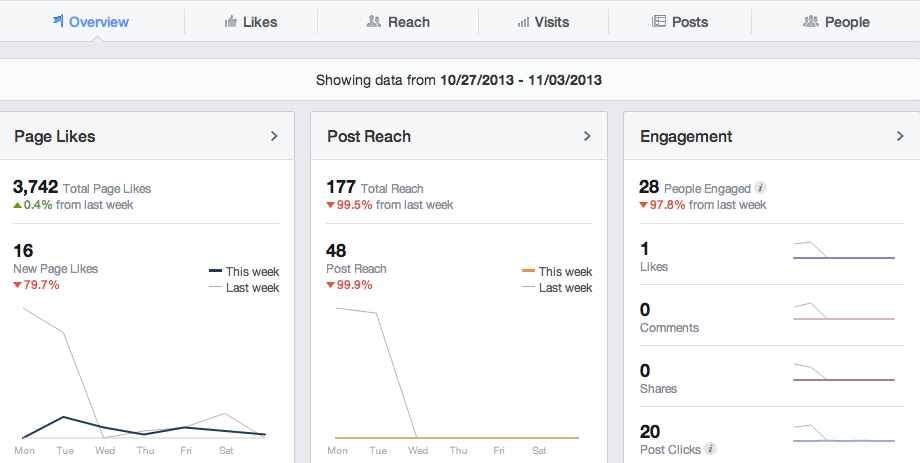
A peek at Facebook’s insights dashboard
Most popular social channels can provide insights on your social media performance, with metrics such as reach and engagement. If you wish to see all the numbers in one place, you can also integrate all your social accounts into an analytics tool.
When tracking post performance, you want to answer the following questions:
- Engagement: Which topics and types of content does my audience like?
- Reach: Is my posting schedule allowing me to reach enough people?
On other channels or analytics tools, you may also get access to demographic and geographic data, which can help you customize your posts to fit various audiences.
Take note of how your posts are performing and make changes where they are necessary. A/B testing your posting schedule and content types could also open up opportunities and new ideas!
Final Thoughts
The process of creating a social media calendar can be intimidating, but thinking of it as a task you have to tick off before the start of a new month can save you a lot of time and creative energy. The trick is to consider and listen to your target audience – with the amount of discourse happening on social channels, brainstorming content ideas should be fun.
If you found this article useful, please share it on Twitter using the link below:
[ss_click_to_tweet tweet=”How to Create a Social Media Calendar: A Step-by-Step Guide” content=”How to Create a Social Media Calendar: A Step-by-Step Guide” style=”2″ link=”1″ via=”1″]
Editor’s Note: This article was originally published on April 6, 2020 and has been updated regularly since then for relevance and comprehensiveness.
Related Articles
- The Complete Guide to Using Facebook Groups for Business
- [Video] How to Track Facebook Ads in Google Analytics (Using URL Parameters)
- 3 Best Facebook Ad Examples That Work
Are you starting to build an online presence on social media? Let us guide you in developing a social media strategy that can drive in the right customers.
Talk to us and let’s discuss how we can help you grow with social media!