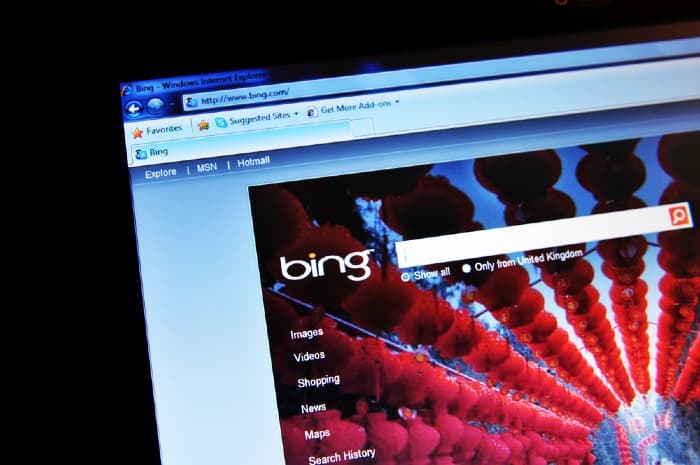How to Create a Social Media Calendar: A Step-by-Step Guide
May 24, 2024
The Impact of Google’s AI Overviews on SEO
June 8, 2024Running a campaign on Google Ads has been a proven way to rapidly increase traffic to a site and convert more customers online. With Google being one of the world’s top search engines, its user base allows you to cast a wide net and target a diverse set of audiences anytime.
However, if you’re a marketer who has explored working with Google Ads to achieve your business goals, you’re likely to be aware of how expensive advertising on Google can get, especially in highly competitive markets.
It seems difficult, but it is possible to get ahead of your advertising competitors with a small budget. All it takes is going the extra mile in researching and organizing your campaigns. Read on for a step by step guide to winning with less on Google Ads.
1. Set Daily Budgets
When working with a limited budget, it’s important to start by thinking of how much you’re able to spend for ads per day.
There are two ways to approach this – by basing on your limit, or by looking at CPC averages.
For the first option, you can ask yourself how much you can spend in a month and calculate your daily cap. If you’re comfortable spending $300 a month, set your daily budget at $10.
The second route takes researching CPC benchmarks and choosing to go higher or lower than your industry’s average.
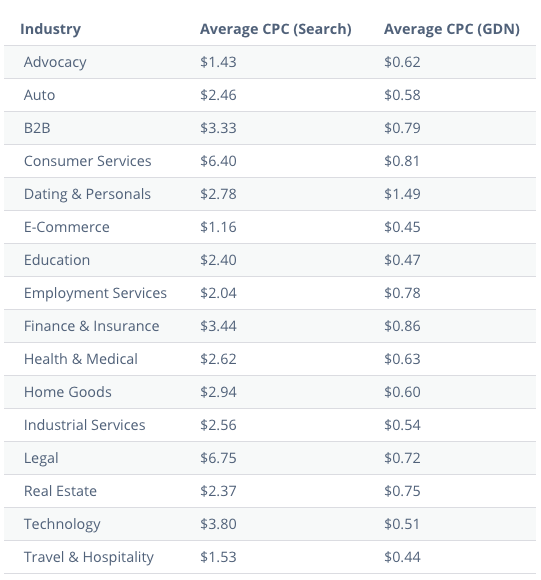
From the table above, an auto car dealer with a daily budget of $10 can get about 5 clicks a day, while a legal firm with the same budget can only get a single one.
Already a daunting first step, but read on to learn how to bring those CPCs lower.
2. Identify Your Advertising Goals
It’s impossible to manage what you don’t measure. Hence, the next step is to identify the goals you want to achieve so you know if you’re spending your money right.
An advertiser’s goals can be any of the following, but we recommend sticking to one, as focus is one of the factors that can help maximize a fairly small advertising budget.
• Brand awareness: Get more visitors on your website
• Collecting leads: Acquire information on targeted customers
• Increasing sales: Get your audience to make purchases on your site
How fast you burn your budget will be largely dependent on the goal you choose. How well you spend it is up to you.
A brand awareness campaign will benefit from being comprised of Search and Display ads, because this combination can get you more impressions, and therefore higher chances of getting more traffic to your website. However, because of Google Ads’ pay-per-click scheme, the more website visits you get, the faster you exhaust your budget.
In contrast, a campaign designed to collect leads or increase sales may cost more per click, but take longer to finish. More often than not, this is due to bigger advertisers setting the bar for bid prices, keeping ads in low budget campaigns hidden deep in results pages.
After deciding how much you can spend in a day, it’s important to get a grasp of how long you can run a campaign. If you can only afford a week to run, you better make every dollar count.
3. Get Specific on the Details
Now that we’ve covered planning out your spending, let’s move on to crafting your campaigns.
3.1 Long-Tailed Keywords
With a limited budget, it’s pointless to bid for high competition keywords. Your ads will most likely not turn up at an ideal spot on a saturated search results page, and you will finish your advertising budget for nothing.
You’re better off betting your money on long-tailed keywords, which are usually 3 to 5 words long with low to medium competition.
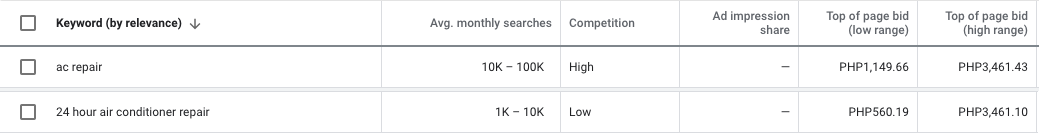
In the keyword research example above, a longer, more specific keyword for air conditioner repair services, has low competition and costs less, but still has a decent average monthly search volume.
Perform keyword research to see how specific your target audience can get in their searches, and you’ll discover a bunch of long-tailed keywords that your budget will allow you to bid for.
3.2 Single Keyword Ad Groups
Once you have listed down a few long-tailed keywords, create a single keyword ad group, also known as SKAG.
SKAGs are exactly what they’re called – ad groups on your campaign that uses just one keyword. When it comes to low-budget campaigns, you can’t spread yourself too thin by bidding on keywords that mean the same and are not sure to get you clicks.
To build a SKAG, take one of your long-tailed keywords and modify it with three specific match-types:
Broad match modifier: +keyword
Phrase match: “keyword”
Exact match: [keyword]
Building on the air conditioner repair service example, your ad group should look like this:
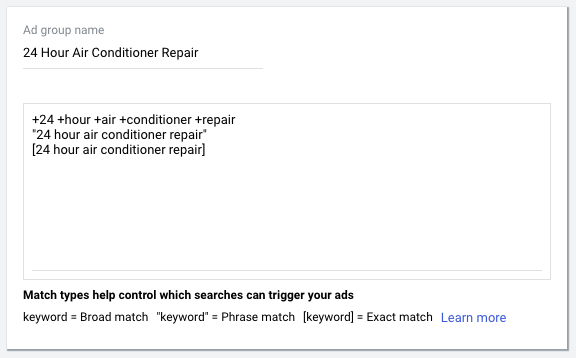
This way, your campaign is able to cater to specific searches, such as a broad match like ‘24 hour Samsung air conditioner repair’ – improving your relevance score because you’re not bidding on the ‘ac repair’ keyword – which is structured very differently – in the same ad group.
And do you know what happens when you improve your relevance score? Your ad’s Quality Score improves, too, decreasing costs and giving your ads a higher chance of appearing in search results.
3.3 Geotargeting
Considering your budget, can you target an entire region, or will it be more efficient to target specific cities?
In some cases, getting specific with location targeting can save you money. Consider adding negative locations where you don’t do business, or don’t see a high demand for your service or product, to avoid getting irrelevant clicks.
3.4 Ad Scheduling
Ad scheduling can greatly help you manage spending by only running ads on certain times.
If your business is only open during specific hours, it would make sense to set ads to run only when you are open.
If you run an e-commerce site open for purchases 24/7, it may be a good idea to only run ads when your audience has the time and are in a good place to make a purchase. For example, you can run ads while they’re on their morning commute, or after dinner when they’re off of work and are free to explore the internet.
4. Develop a Strong Message Match
People on a search will check various options, so getting clicks on your ads is relatively easy. What’s difficult, and the most important, is converting them to customers once they get to your landing page.
It’s only when people find something that strongly matches what they were looking for that they make a decision. So how do you assure them that they’re in the right place?
By developing a strong message match between your ads and your landing page.
If your keyword target is ‘24 hour air conditioner repair’, and your ad says exactly the same, but your landing page opens up a catalog of secondhand air conditioning units for sale, you’re creating a huge disconnect, and your site visitors are highly likely to leave your page.
To achieve a Quality Score high enough to significantly bring down costs, create landing pages with content that matches what you say in your ads.
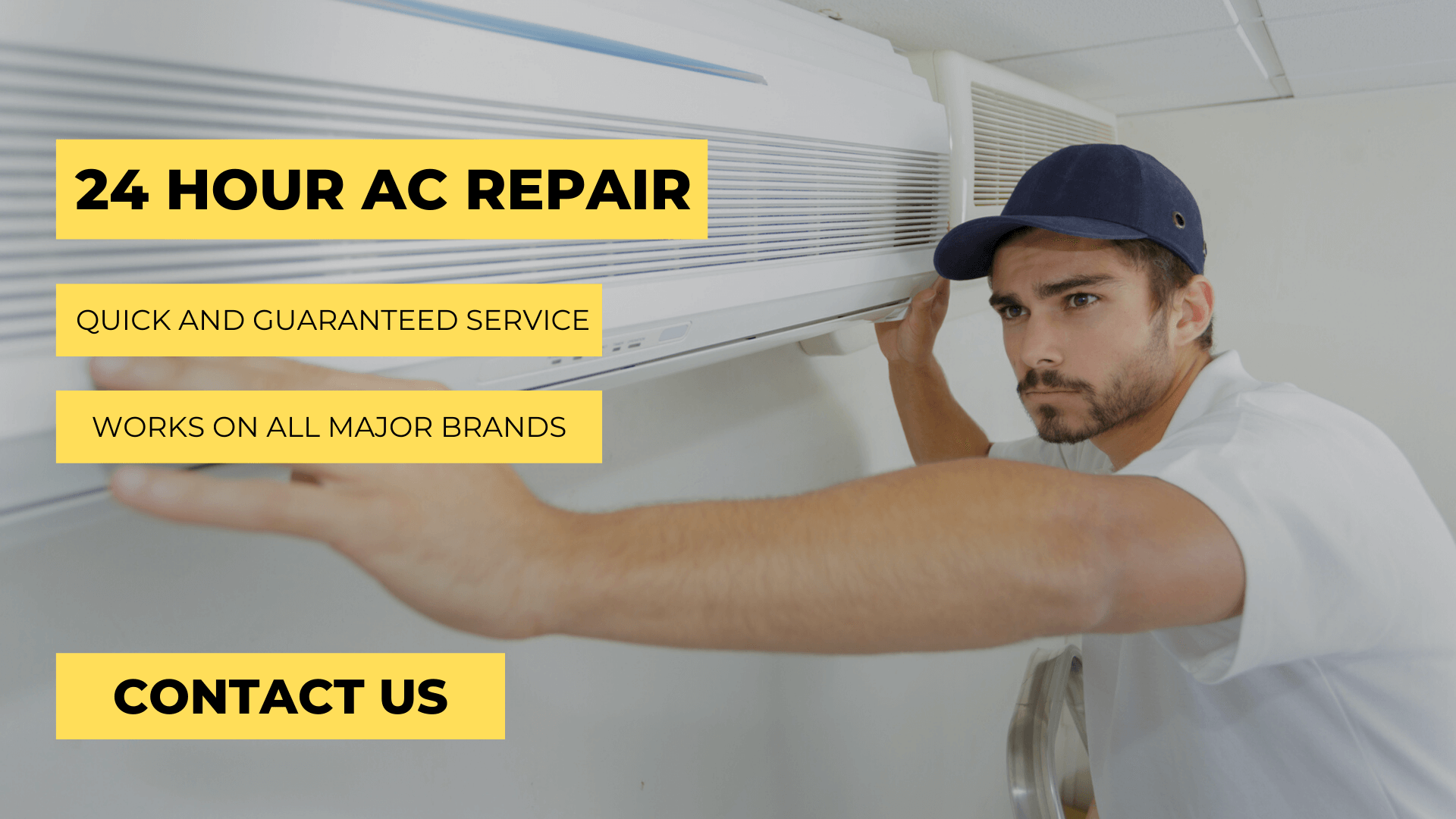
A lot of details have to be in place for low-budget campaigns, and that includes matching your messages from keyword to landing page.
Quick Recap
- Set a daily budget and identify your advertising goals to get a good grasp of how long you can run an ad campaign.
- Get specific with your keywords, ad groups, location targeting, and ad schedule to save on costs by building an impressive Quality Score.
- Relevance is key – it’s important to match the message on your ads to the content on the landing page it opens to ensure quality conversions.
Conclusion
Google Ads is a great avenue for growing your customer base, but it can require a shelling out a hefty amount to produce a return on investment.
However, by putting a little bit more effort into planning and crafting your ads, you can run low-budget campaigns that drive big results.
So don’t worry about working with a limited budget on Google Ads – going the extra mile works on the platform!
If you liked this article, please share it on Twitter using the link below:
[ss_click_to_tweet tweet=”How to Run a Successful Low Budget Google Ads Campaign” content=”How to Run a Successful Low Budget Google Ads Campaign” style=”2″ link=”1″ via=”1″]
Editor’s Note: This article was first published on 19 Feb 2020 and has been updated regularly since then for relevance and comprehensiveness.
Related Articles