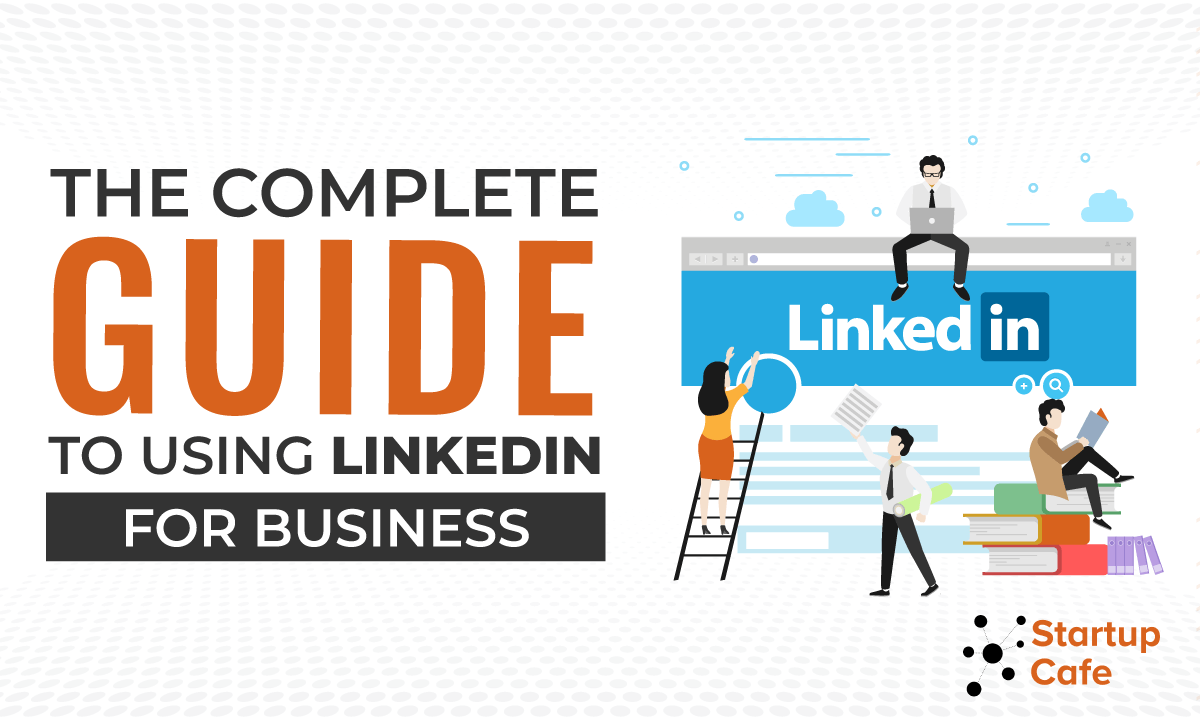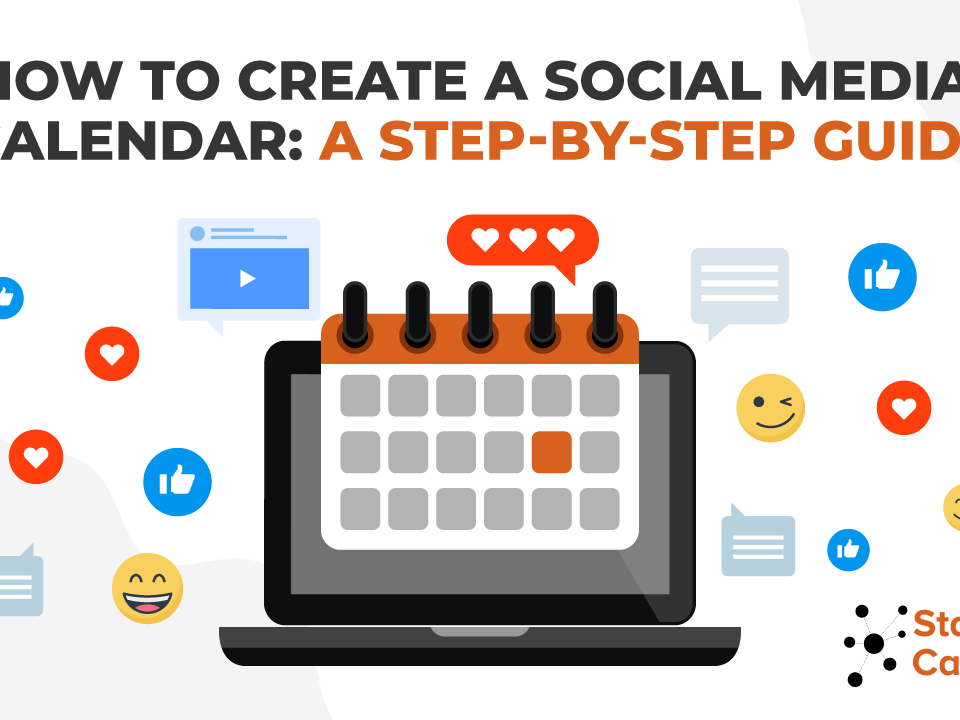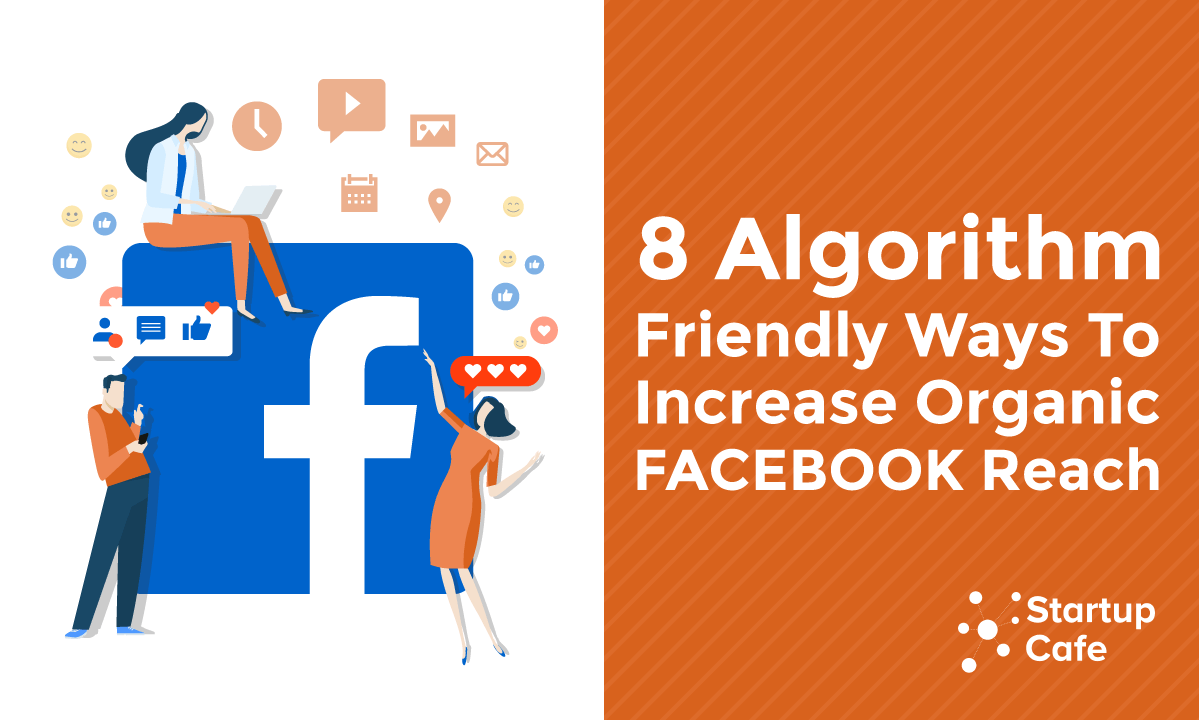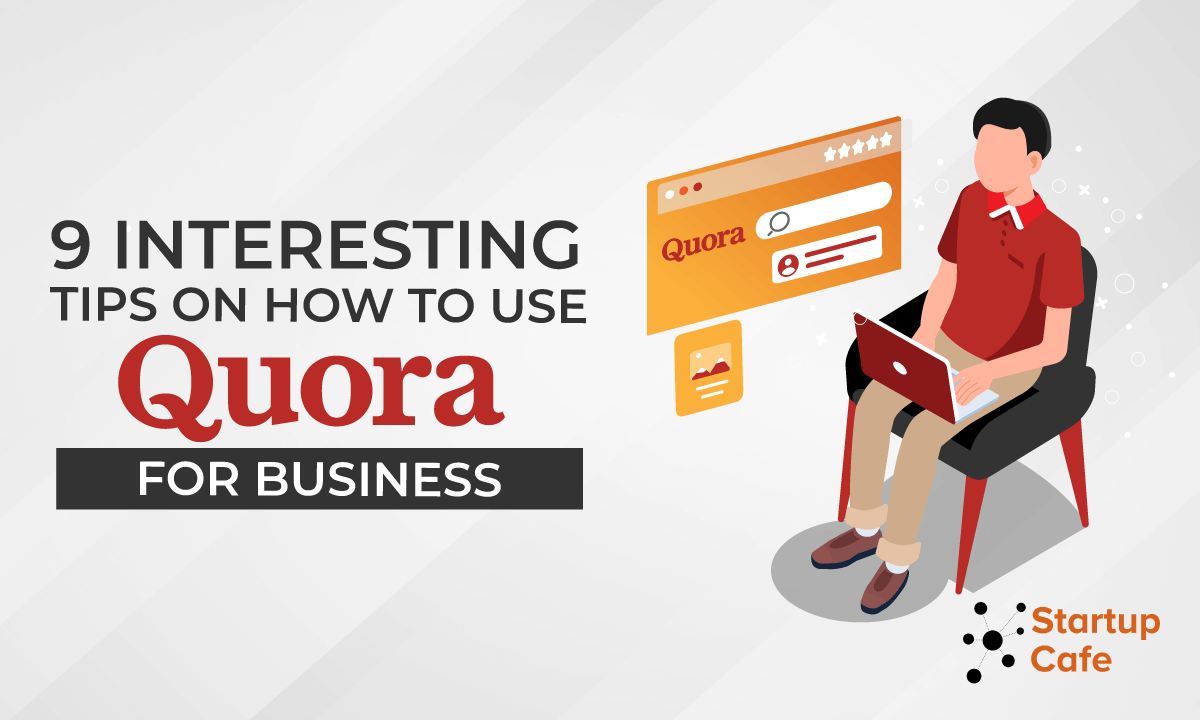
9 Interesting Tips on How To Use Quora for Business
April 17, 2018![Sandeep Mallya - Quote [Interview with Entrepreneur]](https://www.startupcafedigital.com/wp-content/uploads/2018/07/Sandeep-Mallya-Quote-Interview-with-Entrepreneur-1.png)
How to Brew the Perfect Marketing Strategy for Your Clients [Sandeep Mallya’s Exclusive Interview with Entrepreneur]
June 3, 2018LinkedIn is a professional network where people are looking for business and talent solutions. When you highlight your business to this highly professional and active community of people, your chances of generating leads are significantly increased when compared to other platforms. This is why LinkedIn is the top rated social network for lead generation.
Last year, LinkedIn reached over 500 million users around the world and 250 million active users per month. Earlier, LinkedIn was mainly used for recruitment purposes, but now it is also popularly used by businesses for raising brand awareness, promoting career opportunities and educating potential customers about products & services.
Networking remains one of the most important factors for business success and LinkedIn delivers exactly that. Your connections will have more connections and this enables you to utilize one of the most powerful marketing strategies available – word of mouth! LinkedIn can be used to establish your brand’s presence and bring it in front of a global audience.
So, how do we successfully promote our business on LinkedIn so that it gets noticed? To answer these questions, we first need to understand how LinkedIn works.
A Brief Introduction to LinkedIn’s Algorithm
Though most brands today have been worried because of recent changes in Facebook and Instagram algorithms, the situation doesn’t have to be so. LinkedIn algorithm is somewhat similar to how these channels work and demands a specific, educational approach to win the brand race. The entire algorithm is complex and outside the scope of this article. So, we will be mainly focusing on the LinkedIn feed. Every LinkedIn member’s feed is filtered based on their interests and our main objective is to appear on their feeds and grab their attention.
The content that you update on your LinkedIn Company Page is first verified by bots. Your content is initially circulated to a small portion of your audience and rated based on its performance. As you’ve rightly guessed, the more engagement your content receives, the more it is rated and promoted. If likes garner certain points, comments are rewarded with more points and shares are rated the highest as they signify the viral nature of the content.
Engagement aside, the content that you post is also rated based on its appropriateness. LinkedIn is a professional platform and posting cat videos and GIFs is only going to harm your credibility. The more appropriate and valuable your content is to the audience, the more you’ll be rewarded. LinkedIn is a platform for professional and career-oriented people and is intended towards keeping the portal safe from spam and irrelevant updates.
It is also important that users don’t hide your updates from appearing on their feed. So before scheduling updates for your page, ask yourself some important questions like:
- Is my content relevant to my niche?
- Am I scheduling too many updates?
- Is my content adding value to my audience?
Asking these important questions will help you create content that is tailored for your niche and audience and also not to overdo the process.
LinkedIn also rewards posts from its publishing platform. With LinkedIn Publishing Platform, you can publish content in your name and your employees can do the same. The audience, thus, sees the face behind the company, which helps them relate better to your band. The publisher content is circulated through your feed and is visible to your connections and followers. Publisher posts also get more exposure as they are shown on your profile and are notified through emails if your followers have signed up for the updates.
Similar to Facebook, high engagement is highly rewarded on LinkedIn and is paramount to your success with the platform. Be more present, frequently answer questions and take part in discussions related to your industry as it breeds trust and better engagement.
Also, stick to a regular posting routine and choose the best time possible for scheduling updates for your company page. It helps to test different posting times as they may vary for different niches. Since most users check LinkedIn from their mobile devices, you have more flexibility when it comes to choosing the right time for posting updates.
How to Use LinkedIn for Your Business
Before you begin implementing promotional strategies on LinkedIn, it is important to decide who you want to reach. To take full advantage of your marketing efforts, first create a buyer persona. A buyer persona has all the key traits and demographics of your ideal audience. You can check your existing customers for creating your buyer persona.
If your business is new and yet to gain customers, having a brief idea about your target audience’s demographics like age, gender, income range, Industry etc. will suffice.
To create your buyer persona, you should ask yourself two important questions:
- What are my buyer personas’ goals and challenges?
- How can I help them with their problems?
Once you’ve a representation of your ideal customer and what you can do to satisfy them, you can devote most of your time and energy to promoting your business.
Here are some important tips on how you can use LinkedIn to promote your business and generate high quality leads:
1. Show what your company is about
The very first requirement is to have an attractive, neatly crafted company page on LinkedIn. Your company should be able to tell people what you are about in a brief glance. Creating and filling out all sections of your company page will give LinkedIn members a full context around your company.
- Create a LinkedIn page
To create a company page, you must first have a LinkedIn profile. Once you’ve created your profile, head to the LinkedIn Marketing Solutions portal, click on Company Pages menu and go to Create a Company Page.
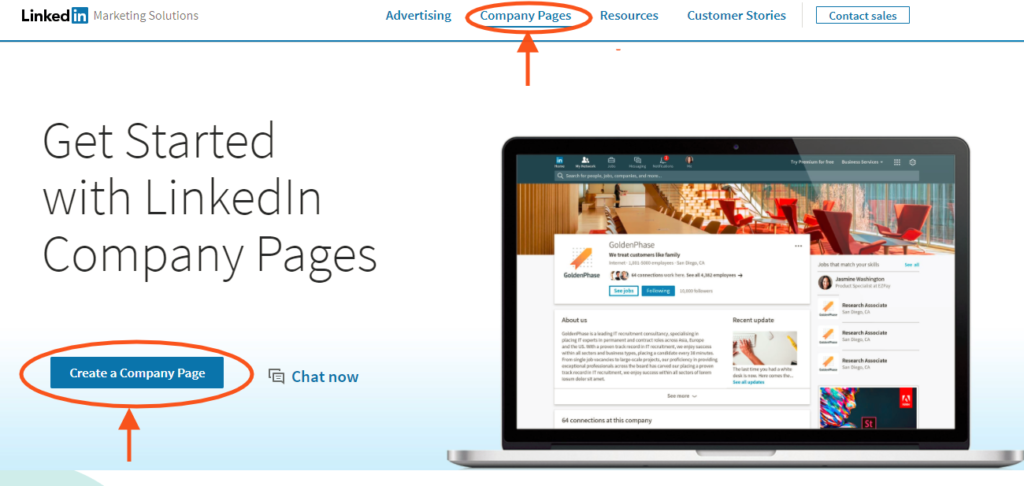
After that, you just have to enter your company name and customize the URL if you need to. LinkedIn members and search engines will use this unique URL to find your page. Once you’ve entered the details, click the checkbox and then on ‘Create Page.’

- Logo and cover photo
Your logo and cover photo are the first to grab eyeballs and it’s extremely important that they communicate the right message. Your company logo will appear in LinkedIn search results and also on your employee’s profiles. Select a logo and cover photo that is relevant to your business. Company pages without logos are a big turn-off for the audience and rarely lead to click-throughs. So make sure you don’t skip this crucial step and add a good logo with the right dimensions (300×300 recommended.) Also add an appropriate cover image that goes well with the logo.
- Your Company Description and Specialties
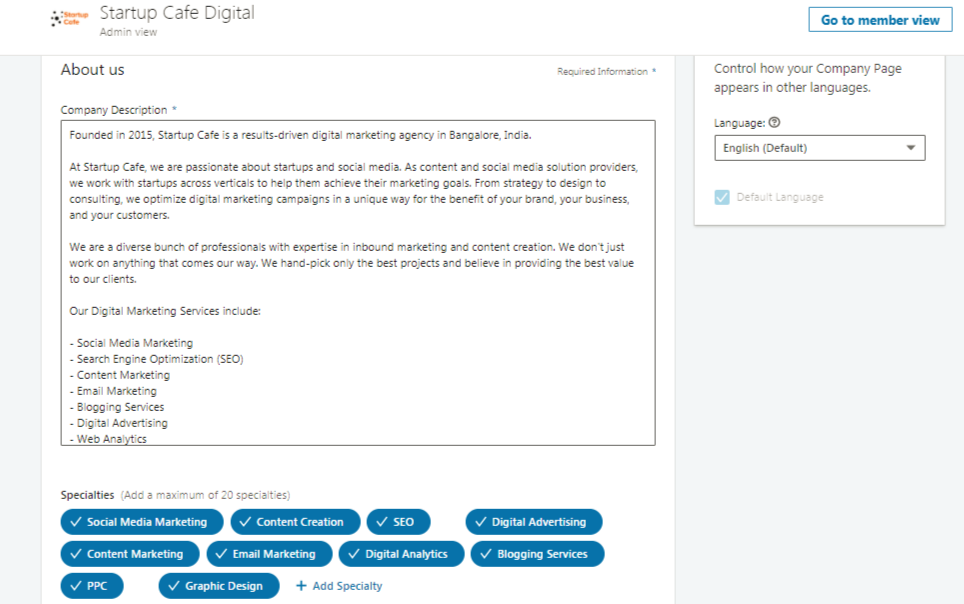
With the help of a crisp description, you can showcase your expertise and demonstrate how you are different from your competition. LinkedIn descriptions are highly SEO friendly and Google will display the first 150 characters from your description on the search engine results page. So, make sure your description is clear and concise. It should incorporate what your company does, your specialties and what makes your company unique. Click on the Specialties tab, below the description, to enter your company’s specialties. These Specialties act as keywords and help other people find your company page on LinkedIn.
- Fill in other details
Once the members relate to what your company is about, they’ll need more information about your company like your Website URL, Location and other details. Enter your company size, industry, year founded, and company type to give your audience complete transparency about where you started from. The more detailed your company page, the more your audience will trust you. You can also add the groups you want to feature on your company page. It can be your own groups or ones that you are a part of.
Once you are done, add administrators, if necessary, to monitor your page and post updates on your behalf.
2. Share Rich, Valuable Content On Your Page – Daily
Engage with your followers by regularly posting content on your company page. The content can be in the form of images, videos or blog articles. Do not hesitate to share articles from other sources that you feel will benefit your audience. This way you’ll be seen as a value provider who is up to date with the industry trends and also facilitates connections with thought leaders in the industry.
Incorporating videos can give a huge push to your content strategy as the engagement rate is very high, as is the case with Facebook and other social media channels.
You can use the LinkedIn publishing platform to publish in-depth industry related articles that you feel will benefit your audience.When these posts are shared organically, it’ll give you a much broader reach owing to LinkedIn’s huge user base of professionals depending on the engagement level for that article. Using the publishing platform will also increase your perceived expertise in the field and helps your audience recognize you as an industry expert.
While posting content make sure you optimize the headline and introduction to give your audience a proper context. Don’t just randomly post content.Your mantra should be- Try to be helpful, not salesy.
3. Use Showcase Pages

Did your company launch a new product? Use the showcase page feature to create an extension of your company page, dedicated to your new product. A showcase page is a child page with overall features of a company page.
This feature allows your members to follow selected aspects of your business they’re interested in. You can post updates and sponsored content just as you’d do with your company page and build a long-term relationship with your audience.
Showcase pages are designed for sharing unique aspects of your business with a unique set of audience. It can be used to represent a brand, business unit or a company initiative.
LinkedIn suggests that if companies have a major, recurring event that has a unique following, then showcase page would be beneficial. If there’s a one time event, then using LinkedIn’s other advertising products to promote that event would be helpful.
4. Customize Your Page For A Global Audience
You can extend your company’s reach globally by customizing your company name and description for over 20 different languages.
To translate your company page name and description, click on the Me icon on the top of the page and select your company page. Then head over to the Overview tab on the top and click on Language. Then, select the required language and edit the company headers in that language.
When you update your company page for other languages, the members will see your page in their selected language, if your page has been customized for it.
You can also schedule company page updates in different languages to provide a personalized feel to your audience and make them feel special. This increases the chances of them being more reciprocative to your marketing efforts.
This feature helps you better connect with a global audience and increase lead generation.
5.Targeted Company Page Updates
It’s important to share regular updates on your company page, but you can take this step one notch higher by ensuring that important people don’t miss your updates. You can use the Targeted Company Updates feature to schedule updates on your company page targeted towards members with specific attributes. You need to have a minimum of 300 members for your company page to use this feature. If you own a marketing agency and want to post an update that caters to the small business segment only, you can target your update accordingly without the fear of alienating the large scale business segment in your group.
You can access the feature by going to the Admin Center or click on Manage page. Once you click on the updates column, select Targeted Audience from Post Settings drop down and then define the attributes of the audience you want to target.
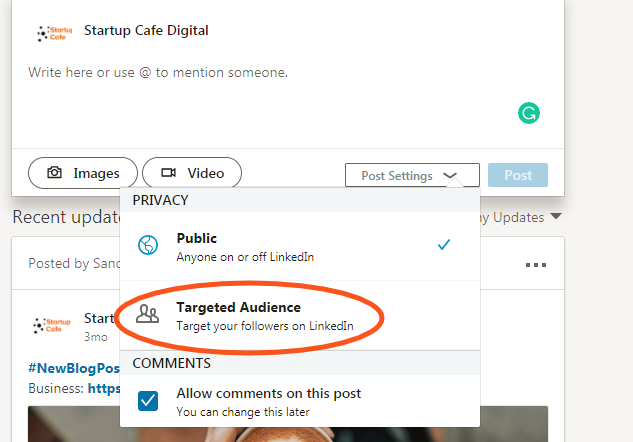
6. Use LinkedIn Ads
LinkedIn is the largest professional network in the world today. Using LinkedIn ads is a very powerful way to reach the most relevant audience for your business, especially if you operate in the B2B space.
Whether you are targeting executives, influencers or job seekers, LinkedIn has customized ad services to suit your needs. LinkedIn Campaign Manager allows you to create your own ads and monitor your campaigns on the channel.
One more important fact is that the quality of leads coming through LinkedIn is greater than those through other social media channels. This is because people on LinkedIn are here to do business. There is no spam, no clutter.
LinkedIn Ads can either be sponsored content, display/ text ads or InMail ads. These ads serve the same purpose but differ in how they appear.
- Sponsored Ads
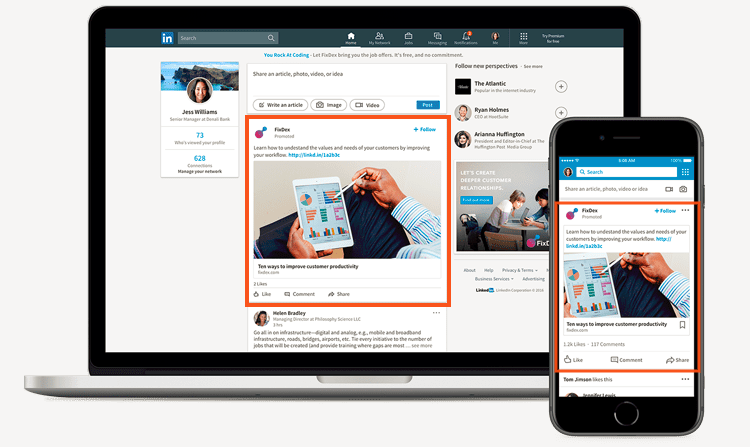
These ads appear on the feed and are hard to be missed. You can run sponsored ads across desktop and mobile and target professionals with the right mindset based on the targeting you’ve selected.
The content that you choose for the ad can be a graphic, a video or an article. The clickthrough can lead to your website, your personal LinkedIn profile or your LinkedIn company profile. Apart from posting content, you can also go with Lead Generation forms which encourage users to submit important information with just one click.
- Display and Text Ads
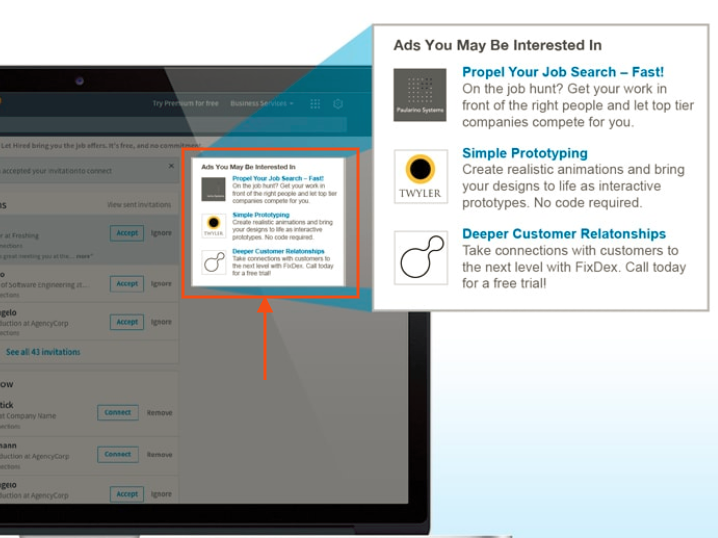
Display and text ads generally appear on the top or side of the LinkedIn homepage. The clickthrough from these ads can only lead to your company website.
With similar targeting options like sponsored ads, text ads are better suited for companies with restricted budgets. You can set your own budget and control costs with Pay Per Click (PPC) or Cost Per Impression (CPM) options.
Hubspot has successfully used LinkedIn display ads to generate a click through rate 60% higher than their average across other social networks.
- Sponsored InMail
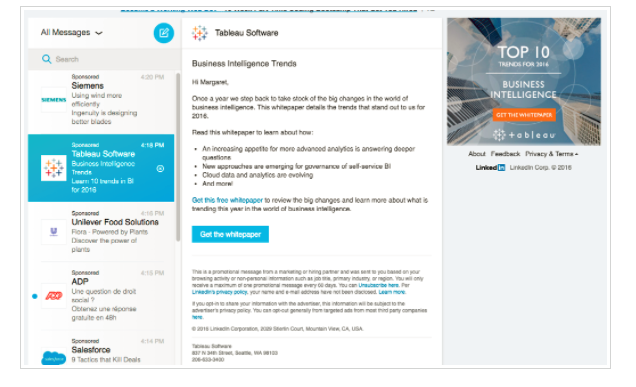
With sponsored inmail, you can send personalized messages delivered straight to the inbox of people who matter the most to your business. This is similar to email marketing, but works within the LinkedIn environment.
Sponsored inmails are great for sending personalized invites to webinars and events, and also serve as a CTA for content downloads like infographics, ebooks and more.
These messages are delivered only when the members are active on LinkedIn, thus ensuring high visibility.
7. Use LinkedIn Analytics to Refine Your Content
It’s important to update content on a regular basis on your company page. But what’s more important is posting the right content that resonates with your audience and thus gain a deeper understanding of your page’s performance. LinkedIn Insights for company pages helps you do exactly that.
LinkedIn Insights provide key information on the following metrics for your company page- Visitors, Updates and Followers. To check insights for your page, head over to company page and click on Analytics on the top of your page followed by the metric you want to analyze.
- Visitors
This metric helps you track the traffic coming to your company page or the number of page views for your company page. The displayed metrics can be aggregated for both mobile and desktop usage.
What’s interesting here is that LinkedIn also provides a breakup of the visitor demographics. With this information, you can discover the audience you want to grow and target your company page updates accordingly.
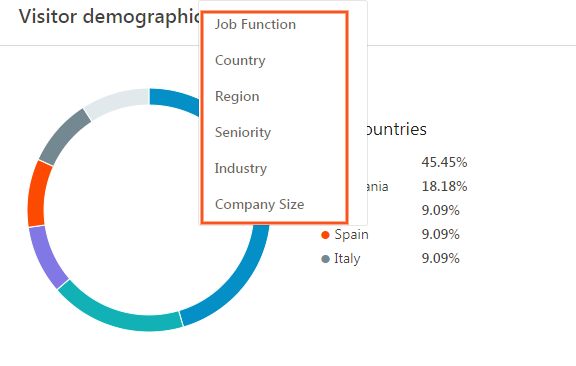
- Updates
This gives an understanding of how your LinkedIn updates are performing by measuring the number of likes, comments, shares, and follows garnered. You can also track the number of impressions generated for your updates.
- Followers
This helps you keep you track of the number of followers your company page is gaining and is an important metric to measure if you are serious about expanding your reach.
Similar to visitor demographics, you can track the demographics of your followers and get a sense of which demographic most of your existing followers belong to and focus more on that. You can also use the understanding to focus more on the areas where your business is currently lacking.
8. Keep An Eye On Your Competition
You own a business and there is no business without competition. If you are on LinkedIn for promoting your business, your competition is too. And, it’s important to keep track of what they’re doing. Be a stalker,in a healthy sense.
Imagine how much it’d benefit you if you could keep a tab on what new products and services your competitors are offering, people they are recruiting, clients they are winning, who they are targeting, etc.
One way to keep track of your competition is to connect with one of their own. The main benefit of connecting with key individuals from rival companies, is that you get to see their contacts (unless they are protected). As Guy Kawasaki rightly says, “Keep your friends close and competitors closer.”
You can introduce yourself to all their connections with something better to offer. This might not lead to immediate conversions, but will definitely help you in the long run.
Follow your competitors’ company pages and reflect on the type of content they post, see what’s working for them and what’s not. You’ll get a good sense of how the audience in your niche responds and then suit your approach accordingly. However, do not go overboard with this process. It’s also important to maintain your uniqueness which is what will make your business stand out among competition.
9. Use Other Groups to Your Advantage
Major social media platforms are focusing more on nurturing groups and communities and LinkedIn is no exception. In a world where brands are facing increasing difficulties to connect with their audience due to new social media algorithms, it’s crucial that we reinvent our approach.
Join LinkedIn groups that are relevant to your business or industry. To begin with, introduce yourself and your company to the members of the group. The focus here is to be a valuable addition to the group. Answer questions and give helpful advice within your area of expertise. By doing this, you will be perceived as an authority and the members will be more inclined towards what you have to offer.
Joining related LinkedIn groups also helps to grow your connections. Add people from the group to your personal connections so that they are aware of all your updates outside the group.
Participating in groups will help garner views to your company page. You can also feature your groups in your company page, as discussed earlier. LinkedIn algorithm is designed to reward your active participation in groups and boost your credibility.
10. Promote Your LinkedIn Company Page
Promoting your business and growing your connections doesn’t have to be restricted to the LinkedIn environment. Since you own a business, it is likely that you have a blog that goes along with it. Make sure you promote your LinkedIn page on your blog. Adding a Follow button increases the chances of your blog visitors joining your company page on LinkedIn and grow your company page follower base. Also promote your LinkedIn page through your emails and other marketing channels.
Final Words
The portal that was used to get together employees and employers can now do much more than that. LinkedIn is the world’s largest professional network today and when rightly used, can greatly help your business garner highly targeted leads and clients you crave for.
Is your business using the right social media strategy to attract inbound leads? Let us help you leverage the potential of social media to drive traffic and acquire new customers. Learn more about our social media marketing services to grow your business!